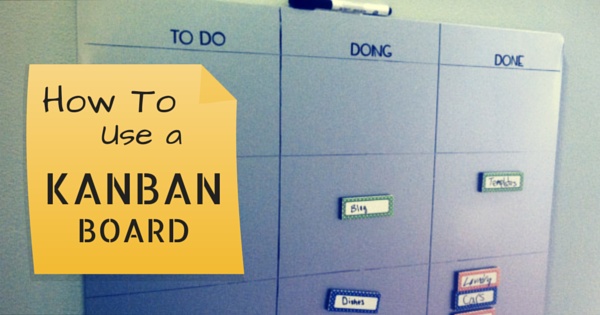
If you’re like me, you’re juggling your time between tons of tasks. Rarely do I stick with one task until it’s finished before starting another.
Usually, one of the following happens:
- I get distracted and start working on something else (email is a HUGE culprit).
- The task I’m supposed to be doing kind of sucks and I work on anything else first.
- I haven’t prioritized my work or set a focus for my short-term goals, so I work on a variety of things.
Does this sound like you, too?
Although we’re working hard, there’s got to be a more productive way to manage our work.
Finish More, Start Less
Last month I read Project Manage Your Life, a Harvard Business Review article by Dana Rousmaniere that inspired me to use a Lean and Project Management tool called a Kanban board or task board. The purpose of the Kanban board is to finish more and start less.
Kanban boards help to visualize work (see more on Visual Management). You can see what’s in queue, what’s being worked on, and what’s completed. Before starting new tasks, you must complete what’s in progress first; therefore getting more done and saving time.
My Kanban Board
For the past 3 weeks, I’ve been using a task board for work and personal activities.

It’s been a challenge to focus all of my time on one task before moving onto the next – it’s not something I’m used to. But, I’ve been able to complete a task in 1.5 weeks that was previously lingering for a couple of months!
Kanban boards can be personalized to your needs.
Mine has 3 columns:
- To Do
- Doing
- Done
And 3 rows:
- Home Projects (e.g. repairs, remodels, etc.)
- Work (e.g. tasks that take around 4 – 10 hours to complete)
- Chores (e.g. daily and weekly cleaning)
I’ve set up the board so only one person can be “Doing” one task in each row at a time (e.g. I could have the laundry in-progress while I’m working on a blog post).
The “Home Projects” and “Chores” rows are shared with my family. My son has really gotten into helping with chores and enjoys moving the tasks to the next phase (nice bonus!).
Having the Kanban board has also enabled me to focus on short-term goals and prioritize my work accordingly. If by next month I need to have something done, I’ll add the necessary tasks to my “To Do” column.
There are some great virtual Kanban boards like Trello that are available to use right on your phone. I prefer the physical board because it’s always visible, I think better with a marker in my hand, and because it’s a tool that the entire family is using.
DIY Kanban Board
Want to make your own Kanban board?
1. Purchase a magnetic dry-erase board, dry-erase magnets, dry-erase marker, and alphabet stickers. I ordered all of the supplies from Amazon.

2. Create the To Do, Doing, and Done columns and any rows you may want.

3. Prioritize the tasks that should be done for the upcoming week and put them in the To Do column. Move one task at a time to the Doing column and don’t start the next task until the previous one is Done.
That’s it! The whole thing took me about 15 minutes to put together and cost about $20.
If you’ve used a Kanban board, what worked / what didn’t? I’d love to hear your thoughts!
